How to Show Ads Even if Your Visitors Use AdBlock Browser Extensions
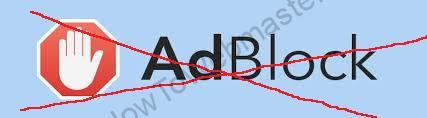
I have to be honest with you guys, I use adblock plus on my chrome browser. I love this thing!
But as a webmaster, I make money by showing ads to my visitors. So I have to find out how to fight back adblock plus and other ad blockers.
If your site is displaying ads from PPC ad networks such as google Adsense, then sorry I can’t help you. Adsense doesn’t allow you to mess with their codes, so these ads will get blocked by users with adblock enabled. You can do things like install a script to force visitors to disable their ad blockers, but your visitors will likely just leave your site instantly.
The good news is that if you are displaying banner ads from networks such as: CPA networks, clickbank ads, Commission Junction, linkshare, or with your own banner ads. Then there’s a way for you to make this work.
The Adblock extension is pretty smart. It checks for the banner file location, if it comes from an ad network, it’ll block it. It also checks for the URL from the banner, if it’s a known affiliate link or ad link of some sort, it’ll block it as well. Another thing, is that it’ll check the banner image size, if they are in IAB standard format such as 300 x 250, it’ll likely block that too. Lastly, it’ll check for the image name, if it looks like a known advertiser image name, then it may block it as well.
In this post, there are 3 of the same banner ads (Hostgator ads, I love them! Don’t You?). If you have adblock extension enabled, it should block 2 of my banner ads. But 1 banner is still going to show up below. If you don’t use any adblock extensions, then you will see all 3, OH MY!
So to overcome some of these adblock restrictions, you should do these things to make your banners show up.
1) Resize & rename the banner image. So if the banner is 300 x 250, try to resize it to 290 x 241 or something like that. Then rename it to something else.
2) Don’t display the banner image directly from the ad network. Download the banner and upload it to your own server.
3) Don’t use your affiliate links in plain sight, cloak it. Simply just use a redirect.
So after you follow the steps above, your ad should now show up:
If you can’t see the hostgator banner ad directly above this, please leave a comment about it.
Thanks for reading!
Have a question? Leave a comment.



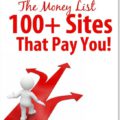


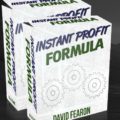
Well thanks for sharing the info, no knowledge is a waste, I know this one now…Thanks again, came across the post on Kingged.com
Thanks for the support!
Hmm! This is tricky! Why block ads unless its obscene or offensive? For Internet marketing ads I guess its a world of abundance. The idea of using adblock has never been considered ethical to some extent, and I guess the purpose of this post brings that to mind again.
Well, for all I know, its revealing for some bloggers or Internet marketers to know that they can “forcefully” make visitors to view their ads even when the visitor is using adblock.
I found this post in kingged.com – the content syndication and social bookmarking website for Internet marketers. Hence, I also left the above comment.
Sunday – kingged.com contributor
http://kingged.com/how-to-show-ads-to-visitors-with-adblock-plus-browser-extension/
Just want to say thanks for the info may give it a try.
sorry to say, but none of your ads shown on my tablet, i use ucbrowser,am not sure it has adblock, but it has image block feature, i like it since web page will load faster without any image. now how to overcome that?
It’s very rare for visitors to surf the web with ALL images blocked.
You are basically just seeing a bunch of text, that is a low quality surfing experience.
Anyhow, if this is the case, I don’t think there is a way to display regular ad images.
Maybe other ad forms like… flash ads, popups, or text ads may still work.
“[..] but your visitors will likely just leave your site instantly.”
Actually, most of them won’t. I have installed ad blocker detection code on various sites with 4000+ visitors/day and from measurements it turns out only about 25% that has an ad blocker installed actually leaves the site after pointing them out that the site can’t exist without at least some ads; the rest disables the ad blocker and proceeds. This is also because I clearly explain that we only show moderate ads (not more than 1 per few pages; and no screen take-overs, pop-overs, etc).
And honestly the ones that do leave are visitors I don’t want to have anyway. They use up server resources while being of no value. My site is not a hobby; so why should I bother with these type of visitors? From the feedback I get since adding this step it is clear they are 1st class freeloaders who expect everything in the world to be free, until it comes to something they work for themselves. The reactions are quite funny actually, for that alone I would advise adding this, if only temporarily.
In general I am convinced that if you are serious about your content and invest substantial time in your site then people will want to visit your site, even with moderate advertisements, over any low-quality alternatives that may be ad-free. No one can maintain quality content without any income. So I advise every webmaster to install ad blocker detection code and clearly explain visitors that there is no such thing as free lunch. Most people will understand. And let the ones that don’t find out the hard way. Just make sure you don’t screw visitors over by showing very annoying ads after they turn off their ad blocker. If you have some very abundant ads best is to adjust the ad experience for this group of users to prevent them from encountering such.
Finally; I am also convinced that all this ad blocking will eventually (read: is already) backfire HUGELY into the faces of the ad blocker users. Because there are some things already happening:
1. ad blocker detection will always be possible; so people using an ad blocker will increasingly encounter different content based on the fact they are using the blocker; this will likely include much more cloaked and hidden types of advertisement then they would see without ad blocker
2. ads are being made to look more and more like real content; eventually making it impossible to distinguish between them; this ends up being worse than before situation where you could at least see what was an ad and what wasn’t
3. there are already ad platform updates in the making that will enable you to serve ads through your own server; Ie. ad blocker cannot know it is an ad because it looks like any other text or resource from your own website
The best way I show ads using local image or banners, and name them some weird names which does not include anything like ads, banner or advertisements. I am sure no ad blocker can block it.
I agree, definitely don’t name an image with the words like banner.jpg or ads.jpg.
Nice! As a firefox user that uninstalled flash months ago I can say it’s nice to live in the future, and I’m happy Chrome users will join soon.There are some pages that cause problems when completely removing flash, but it’s far less important than it was a few years ago. And as noscript user I’m used to web pages not working properly…
I want a browser to prevent anything from playing automatically. If I want a video to play, I’ll be happy to click “play.” Autoplay — of ads or content — is of the devil. When I go to a news site to read a story, I don’t want related video playing while I’m trying to read.